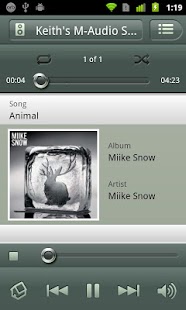airQast 5.3.49
Free Version
Publisher Description
Welcome to the airQast Controller App from Legrand. This intuitive free app lets you manage your network’s entire digital music collection and wirelessly play it through any of Legrand’s airQast audio products from your Android device.
FEATURES
• Access, control, and play your entire digital music library from anywhere in the home via smartphone or tablet device - no PC required!
• Stream content stored on smartphones and tablets directly to airQast products over a Wi-Fi network
• Jukebox Mode lets multiple users wirelessly share music stored on their devices. Build collaborative playlists, add songs, skip tracks, and control volume, all without connecting to a dock or wired input
• Build playlists or import directly from iTunes or other content management system
• Enjoy streaming services such as Pandora, SiriusXM, and LastFM
• Allows access to thousands of Internet Radio stations
• Browse by artist, song, album, or genre
• View metadata such as album art, artist, and song title
To learn more about audio products from Legrand, visit www.legrand.us/airQast
App requires product that supports airQast technology such as the airQast Wi-Fi Speaker System or airQast Main Source for lyriQ.
About airQast
airQast is a free app for Android published in the Other list of apps, part of Games & Entertainment.
The company that develops airQast is Orb Networks, Inc.. The latest version released by its developer is 5.3.49. This app was rated by 1 users of our site and has an average rating of 5.0.
To install airQast on your Android device, just click the green Continue To App button above to start the installation process. The app is listed on our website since 2013-06-04 and was downloaded 341 times. We have already checked if the download link is safe, however for your own protection we recommend that you scan the downloaded app with your antivirus. Your antivirus may detect the airQast as malware as malware if the download link to com.orbnetworks.android.airqastcontroller is broken.
How to install airQast on your Android device:
- Click on the Continue To App button on our website. This will redirect you to Google Play.
- Once the airQast is shown in the Google Play listing of your Android device, you can start its download and installation. Tap on the Install button located below the search bar and to the right of the app icon.
- A pop-up window with the permissions required by airQast will be shown. Click on Accept to continue the process.
- airQast will be downloaded onto your device, displaying a progress. Once the download completes, the installation will start and you'll get a notification after the installation is finished.